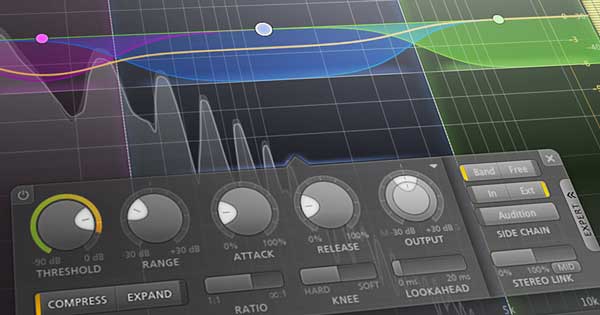Creating a professional 808 bass flow is a common technique for music producers.
The ModernProducers.com team is going to show you today a step-by-step tutorial on how to manage to do it yourself.
Step 1:
First browse through your drums pack and locate both the 808 drum sample you want to use and a simple fast kick. The reason why we are doing this is because we want to layer these two drums together.
Step 2:
Select both of the drums you’ve loaded and copy them over to your mixer (Ctrl + L). Make sure to keep them on two separate channels.
Step 3:
Select the “fast kick” you’ve loaded in your mixer (not the 808) and insert the “Fruity Peak Controller”.
Once that’s done you want to move over to your 808 mixer channel and right-click on the volume controller. From there, choose the option “link to controller”. Then, in the remote control settings menu you want to go down to the “internal controller” settings and select the first peak controller under “controller plugins” in the drop-down menu. Then you want to go the “mapping formula” settings underneath and click on that little arrow icon next to the header text. Choose the option “inverted”.
Now you have successfully layered your 808 drum with your main kick .
Step 4:
Head over to your “Fruity Peak Controller” from the other mixer channel and start editing how you want the 808 drum to act. In the “peak” settings you can choose how loud and how fast you want your 808 drum to go along with the main kick you’ve loaded in the other mixer channel.
Make sure to un-tick that mute button down in the right corner of your peak controller.
“Base > Volume of your 808”
“Dec > Raising speed of your 808”
 info@modernproducers.com
info@modernproducers.com  Login
Login